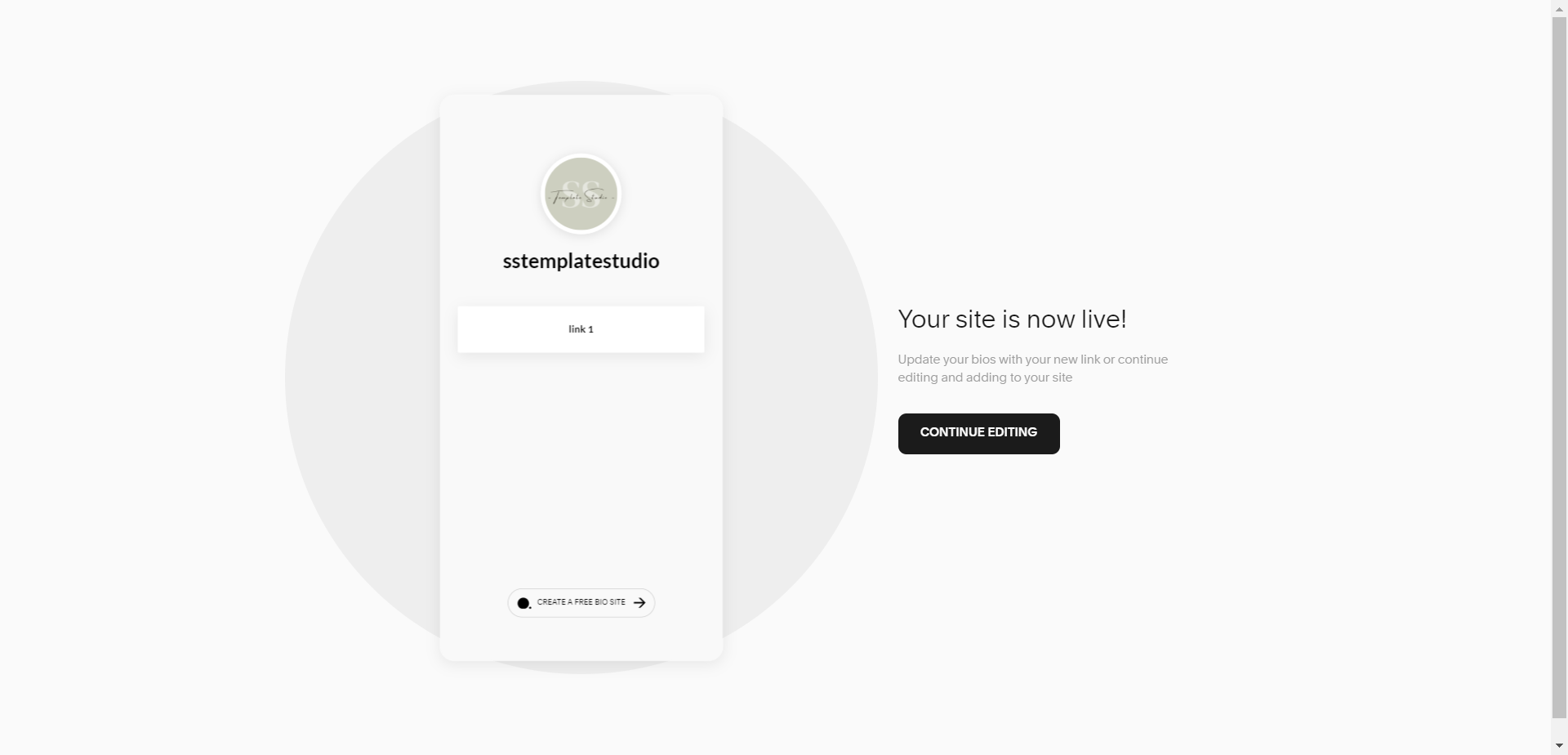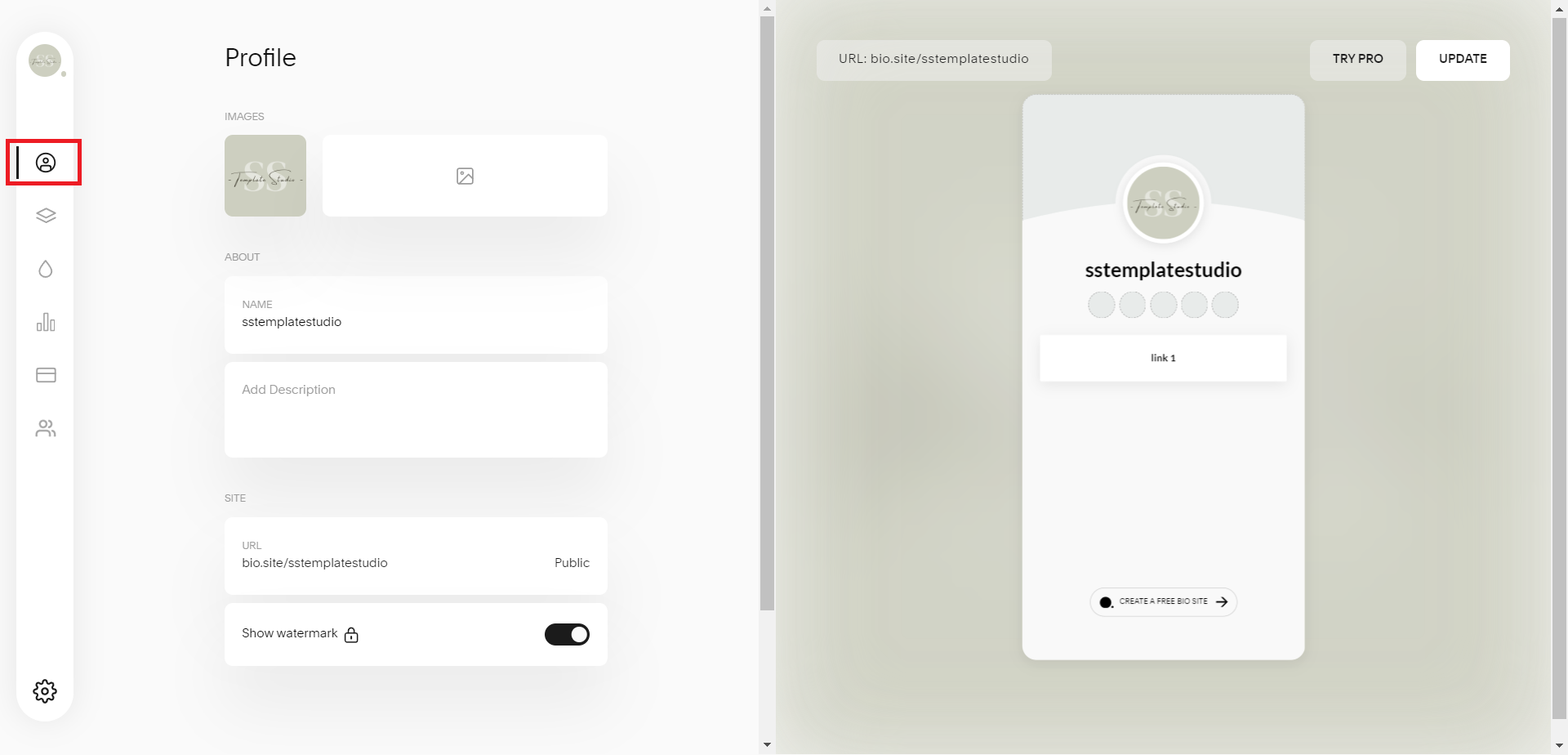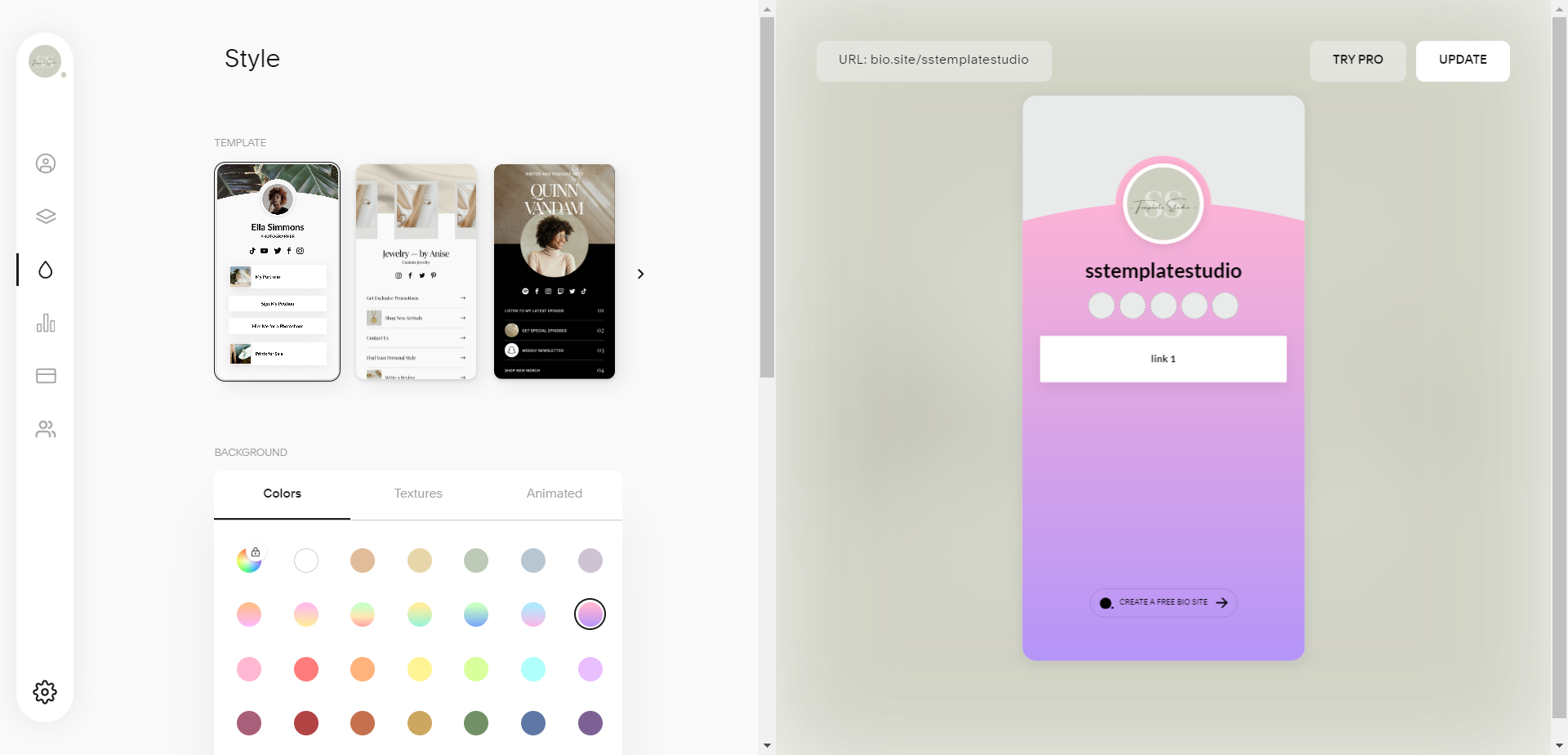What is a Squarespace Biosite
If you're looking to create a personal website to showcase your work or share your story, a Squarespace bio site may be exactly what you need.
In this post, we'll discuss what a Squarespace bio site is and how you can create one.
What is a Squarespace Bio Site?
A Squarespace bio site is a one-page website that acts as an online portfolio. It's a great way to showcase your work, list your social media handles, and shops and also connect with potential clients.
The bio site typically includes a short bio, your expertise, your skills, and your contact information & links of your liking.
Creating a Squarespace Bio Site
Now that you know what a Squarespace bio site is, let's dive into how you can create one. Follow these steps to get started:
The first step is to navigate to this https://biosites.com/ link and create a new Squarespace account, log in to your existing Squarespace account or just click on create a free bio site button.
On the very first screen, you will be asked for a URL for your bio site. The complete URL will be in the format https://bio.site/the-url-you-mention.
If you haven’t previously logged in to your Squarespace account, then you will be prompted will a Squarespace signup or login page.
Next, you will be shown a range of Squarespace templates that you can use to create your bio site. Choose a template that reflects your style and personality and click “Try this template”
In the following screen, you can add a logo and a name for your bio. Add the deatils and Click “>” button.
You can now add the links to your social media handles. From the list, you can select the social media you would like to add a link to.
If you want to add any additional links like to schedule a call, calendar, or newsletter sign-ups. Then you can mention those links here. After adding this necessary information, click “>”. You can add more than three custom links to your bio in the biosite dashboard.
You can now edit the bio site and customize its style as well. To further do any customization, click on the “Continue Editing” button.
After clicking the continue editing you will be redirected to the biosite dashboard. You can also visit the dashboard every time you log in to your bio site.
Bio Site Dashboard
Here is the breakdown various menu items available in the bio site dashboard and their features.
i) Profile
In this section, you can customize the logo, title, description, and bio site URL.
ii) Sections
Here you can find all the blocks you can add to your bio site. In the free plan, each block can be added only once. To add a block more than once you need to upgrade from the free plan. You can also find the list of apps that you can embed on your bio site.
iii) Style
The style section lets you choose the preferred template. If you want to change the template style you choose during the set-up, you can change it now.
You can also customize the fonts and colors as you like.
iv) Analytics
In the analytics section, you can view the total number of visits to your bio site, clicks and the click through rate (CTR)
v) Payments
Here you can integrate your stripe or paypal payment gateways. This is useful if you have either crowdfunding or tips block added to your bio site.
After making any changes, click the “Update” button at the top right corner to save the changes. You can now share the bio site link in your instagram, facebook and other social media accounts and to your friends and clients.
Bio site is a great way to enhance your web presence and connections. And the fact that you can make a bio site for yourself absolutely free is just amazing! Follow the above steps and create your Squarespace bio site now. What are you waiting for?